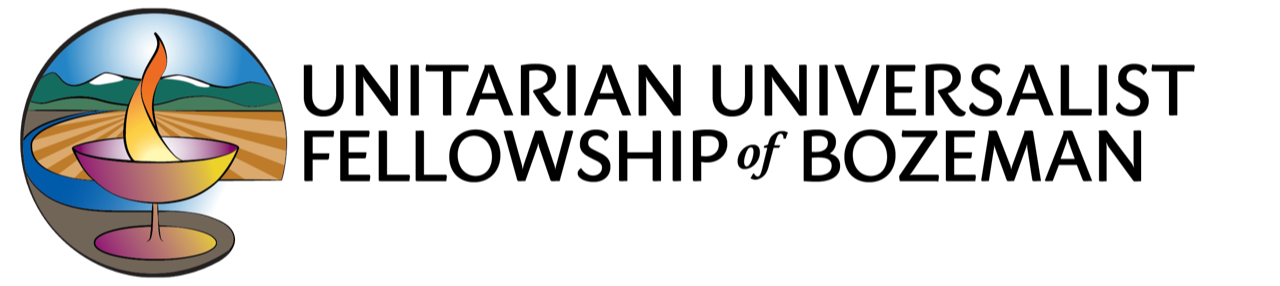Online Giving
Thank you for your generosity! Online donations are accepted securely via credit/debit cards or by ACH bank transfer. Please see the directions below for how to give online. If you have questions or need assistance, please contact our Office Admin.
Directions for online giving
- Visit our online giving page: https://uufb.breezechms.com/give/online
- Enter the amount you would like to give.
- Click on “Give to General Donations” and select where you would like your donation to go.
- If you would like your donation to be recurring, click on “Give this One Time” and change.
- If you are giving by ACH bank transfer, click on “Give by Credit/Debit Card” and select “Give by ACH Bank Transfer.”
- Click “Continue.”
- Fill in the requested information and click on the “Give” button when complete.
- You will receive an email confirming your donation.